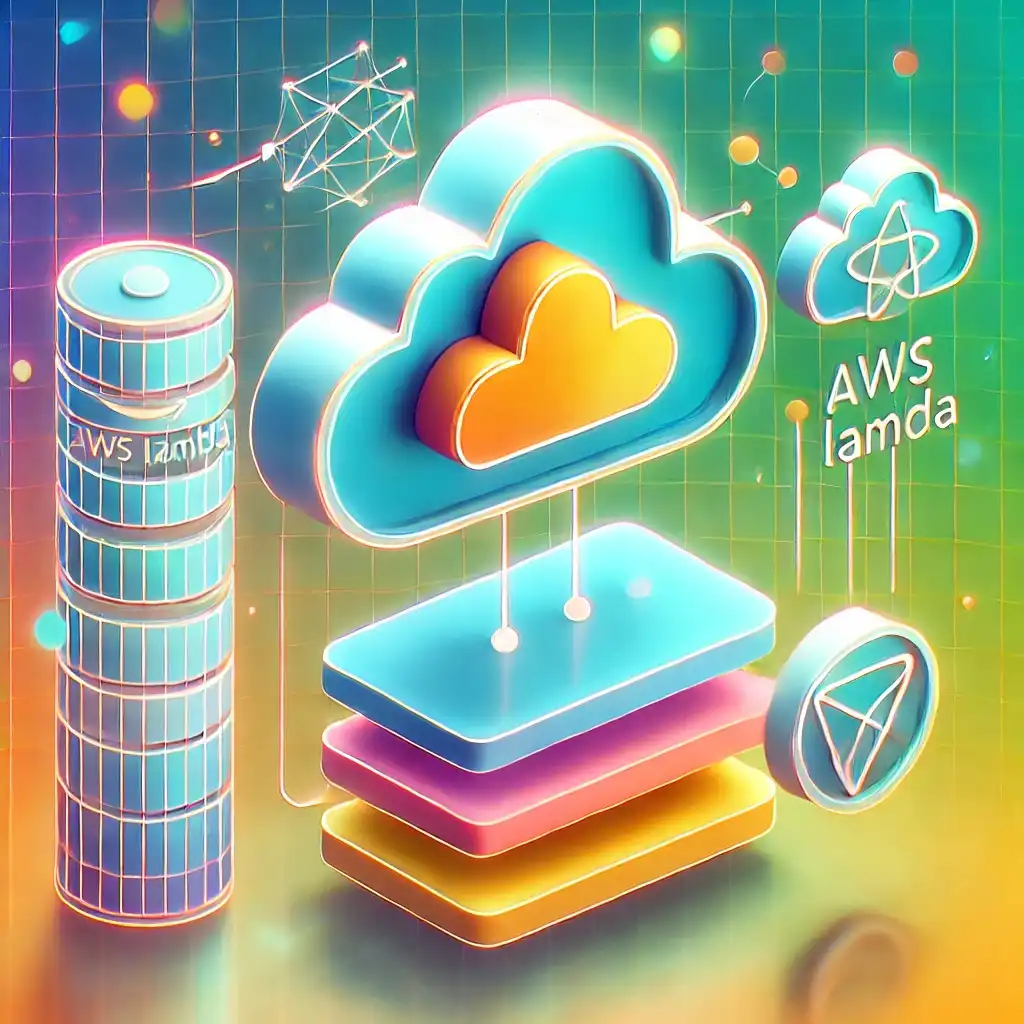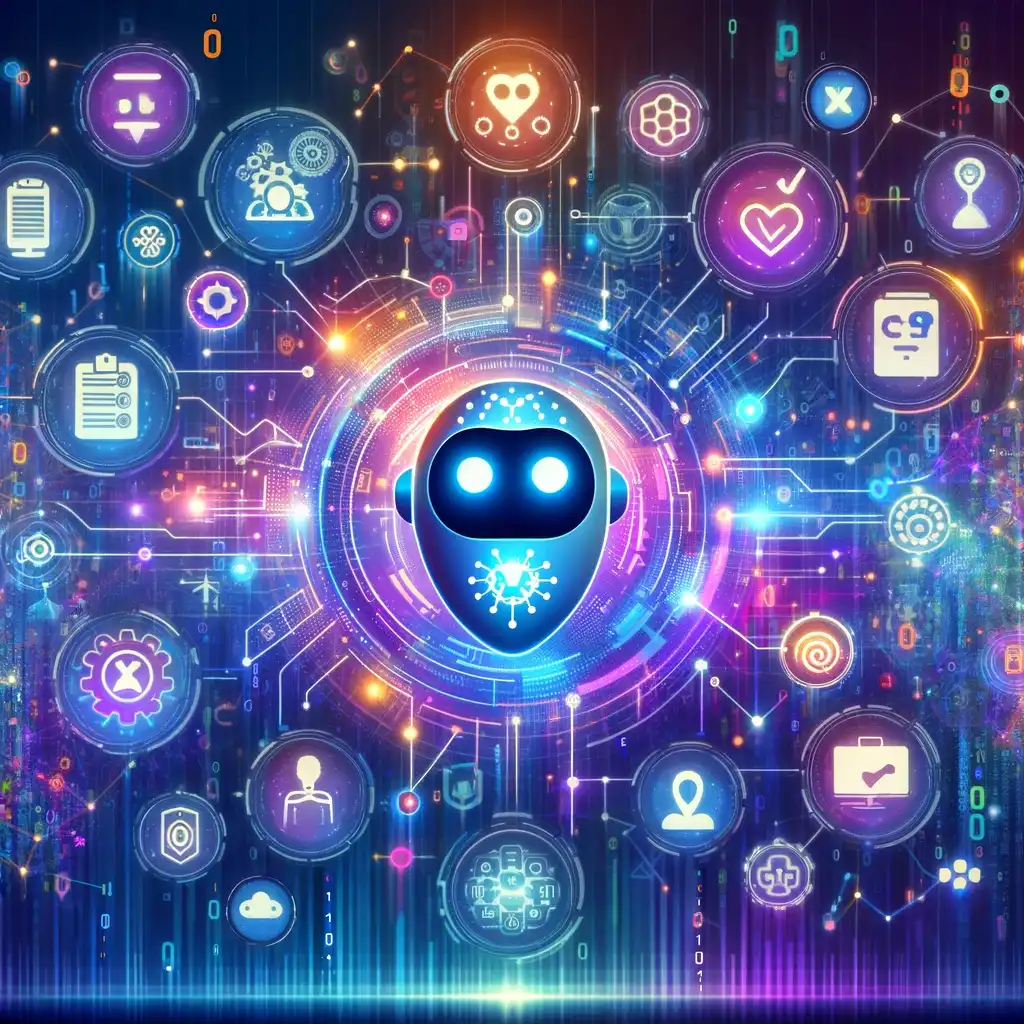Are you managing a monolithic application on a traditional server? If so, you’ve likely experienced the frustration of paying for resources even when your traffic dips to zero. What if you could dynamically scale your application based on real-time demand, eliminating unnecessary costs and complexity?
Enter serverless architecture.
What is Serverless?
Despite the name, “serverless” doesn’t mean there are no servers. It means the cloud provider, such as AWS or Azure, handles the provisioning, management, and scaling of the infrastructure. As a developer, you only need to focus on writing your code, while the heavy lifting of infrastructure is taken care of by the provider.
Serverless architecture eliminates many of the challenges associated with monolithic applications, such as scaling, cost management, and infrastructure headaches. Instead of maintaining always-on servers, you’re only billed for actual usage. No traffic? No cost. High traffic? No problem, the serverless platform scales automatically.
In this guide, we’ll show you how to deploy your Express APIs using AWS Lambda, the leading serverless compute platform.
Alternative Deployment Platforms for Express APIs
Before diving into serverless, let’s briefly explore other common deployment methods for Express applications:
1. Virtual Machines (VMs):
Provide full control over the environment but require constant infrastructure management and scaling efforts.
2. Dedicated Servers:
Offer high performance but come with significant maintenance overhead and costs.
3. Platform-as-a-Service (PaaS):
Services like Heroku simplify deployment but can be expensive compared to other options.
4. Container Services:
Using Docker or AWS Elastic Container Service (ECS) ensures consistent performance but still requires some infrastructure management.
While each of these has its merits, serverless often stands out as the most efficient choice for scaling modern APIs.
Why Go Serverless with AWS Lambda?
Deploying your Express APIs on AWS Lambda offers a number of clear advantages:
1. Automatic Scalability
Serverless platforms automatically scale your application based on traffic. When your API experiences a surge in requests, AWS Lambda spins up additional instances to handle the load. When traffic drops, those instances are scaled down, ensuring you're not paying for idle resources.
2. Cost Efficiency
With serverless computing, you pay only for the actual resources consumed—there's no need to maintain always-on servers. This makes serverless much more cost-efficient, especially for unpredictable workloads.
3. Minimal Maintenance
Serverless frees you from the burden of managing servers, so you can focus on writing and improving your API rather than worrying about infrastructure maintenance.
4. Reliability and High Availability
Serverless platforms like AWS Lambda offer built-in redundancy and fault tolerance, ensuring your APIs are highly available and resilient to outages.
What You’ll Learn in This Guide
In this tutorial, we’ll walk you through deploying an Express.js application on AWS Lambda using the serverless-http module. By the end, you'll have a fully functional API that scales effortlessly, without any infrastructure management headaches.
Prerequisites
Before beginning, ensure you have the following:
a. Node.js installed on your system.
b. An AWS Account with access to services like Lambda and API Gateway.
Step-by-Step Guide to Deploying Express on AWS Lambda
Step 1: Set Up Your Express App
If you don’t already have an Express app, create one using the following commands:
mkdir my-express-app
cd my-express-app
npm init -y
npm install express
Step 2: Install the Serverless Package
To adapt your Express app for serverless deployment, install the serverless-http package:
npm install serverless-http
Next, create an index.js file with the following content:
const express = require('express');
const serverless = require('serverless-http');
const app = express();
app.get('/', (req, res) => {
res.send('Hello, Serverless World!');
});
module.exports.handler = serverless(app);
Step 3: Package Your Application
Once your app is ready, package it along with its dependencies:
zip -r my-express-app.zip .
Step 4: Deploy to AWS Lambda
1. Sign in to AWS Lambda via the AWS Management Console.
2. Create a Lambda function:
a. Choose “Author from Scratch”
b. Select Node.js as the runtime.
c. Ensure that the execution role is set to “Create a new role with basic Lambda permissions”.
3. Upload your ZIP file containing the Express app and its dependencies.
4. Configure the handler:
a. Under “Runtime Settings” set the handler to index.handler.
Step 5: Set Up API Gateway
1. Create an API in the AWS API Gateway:
a. Choose “HTTP API.”
b. Select Lambda as the integration type and link your Lambda function.
2. Define Routes:
a. Add the /api and /{proxy+} routes to handle incoming requests.
Step 6: Test Your API
Once the API Gateway is configured, you’ll receive an Invoke URL. You can now use this URL to test your API in a browser or a tool like Postman.
Conclusion
Congratulations! You’ve successfully deployed your Express API on AWS Lambda using a serverless architecture. By embracing serverless technology, You’ve minimised the cost and complexity associated with traditional deployments, while ensuring that your APIs can scale effortlessly in response to demand.